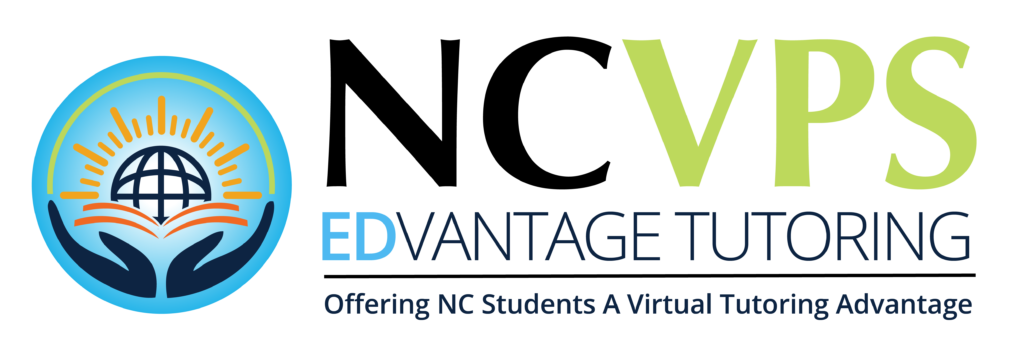

STUDENTS:
We are excited you are participating in tutoring with Edvantage!
Please scroll below to find your district/school tutoring access information.
NOTE: All current partnering districts/schools are reflected in the following list. For specific questions pertaining to participation by each district, school, or within curriculum area(s), please contact your school leaders.
Brunswick County Schools
Schools Participating:
| Brunswick County: Brunswick Early College High School Brunswick County: Center of Applied Sciences and Technology (The COAST) Brunswick County:South Brunswick High School Brunswick County: WestBrunswick High School Brunswick County: North Brunswick High School |
Brunswick County: Cedar Grove Middle School Brunswick County: Leland Middle School Brunswick County: Shallotte Middle School Brunswick County: South Brunswick Middle School Brunswick County: Town Creek Middle School Brunswick County: Waccamaw School |
If your school is listed above, sign-up to schedule a Tutor session! Tutor slots are 30 minutes each.
Brunswick County Schools: Edvantage Tutoring Curriculum Areas:
Monday-Wednesday: 4:30PM-6:30PM
|
EVENING: Middle School Math (6th, 7th & 8th Grade) EVENING: Middle School Math I (8th Grade) EVENING: High School Math I EVENING: High School Math II |
EVENING: High School Math III EVENING: Middle School Science (6th, 7th & 8th Grade) EVENING: High School Science (Biology) |

🎒 Ready to Get Started?
You’ll need to create a free account first — easy peasy!
👉 Have your Student ID# ready (that’s your lunch number — the one you used to call your PowerSchool number).
💻 Step 1: Click the Big Blue Button
Hit the big blue “Schedule a Session” button above or go to bit.ly/myncvpstutor.
Then click My Account → Login to create your account.
Once you’re in, you can:
- 🧠 Meet with a live Tutor for help
- ✏️ Or use “Send Question” to get help without meeting with a Tutor
🔐 Pro Tip:
Write down your username and password — you’ll need them every time you log in to meet your Tutor or send a question!
Student Support:
- Video: “How-to” Create an Account
- Video: “How-to” UPDATE Your Student Account
- Video: “How-to” Schedule a Tutor Session
- Video: “How-to” Request Help Asynchronously without Meeting a Tutor
 Video: “How-to” Use the Brainfuse WhiteBoard (during tutoring)
Video: “How-to” Use the Brainfuse WhiteBoard (during tutoring)- Video: “How-to” Submit a Paper to the Brainfuse Writing Lab
- Brainfuse Student User Guide
- Brainfuse Tech Support: Call 1-866-BRAINFUSE (1-866-272-4638)
- Brainfuse Tech Support: support@brainfuse.com OR info@brainfuse.com
- Brainfuse Assistance Form (Tech Support)
Students: For specific questions pertaining to participation by each district, school or curriculum area(s), please contact your school directly.
Davie County Schools
School Participating:
| Davie County: Central Davie Academy |
If your school is listed above, sign-up to schedule a Tutor session! Tutor slots are 30 minutes each.
Davie County Schools Edvantage Tutoring Curriculum Areas:
Daytime Tutoring as Scheduled
| Math II |

🎒 Ready to Get Started?
You’ll need to create a free account first — easy peasy!
👉 Have your Student ID# ready (that’s your lunch number — the one you used to call your PowerSchool number).
💻 Step 1: Click the Big Blue Button
Hit the big blue “Schedule a Session” button above or go to bit.ly/myncvpstutor.
Then click My Account → Login to create your account.
Once you’re in, you can:
- 🧠 Meet with a live Tutor for help
- ✏️ Or use “Send Question” to get help without meeting with a Tutor
🔐 Pro Tip:
Write down your username and password — you’ll need them every time you log in to meet your Tutor or send a question!
Student Support:
- Video: “How-to” Create an Account
- Video: “How-to” UPDATE Your Student Account
- Video: “How-to” Schedule a Tutor Session
- Video: “How-to” Request Help Asynchronously without Meeting a Tutor
 Video: “How-to” Use the Brainfuse WhiteBoard (during tutoring)
Video: “How-to” Use the Brainfuse WhiteBoard (during tutoring)- Video: “How-to” Submit a Paper to the Brainfuse Writing Lab
- Brainfuse Student User Guide
- Brainfuse Tech Support: Call 1-866-BRAINFUSE (1-866-272-4638)
- Brainfuse Tech Support: support@brainfuse.com OR info@brainfuse.com
- Brainfuse Assistance Form (Tech Support)
Students: For specific questions pertaining to participation by each district, school or curriculum area(s), please contact your school directly.
Eno River Academy
School Participating:
| Eno River Academy |
If your school is listed above, sign-up to join a Tutor session! Tutor slots are 30 minutes each.
Eno River Academy: Edvantage Tutoring Curriculum Areas:
Monday-Wednesday: 4:30PM-6:30PM
|
EVENING: Middle School Math (6th, 7th & 8th Grade) EVENING: Middle School Math I (8th Grade) EVENING: High School Math I EVENING: High School Math II |
EVENING: High School Math III EVENING: Middle School Science (6th, 7th & 8th Grade) EVENING: High School Science (Biology) |
Daytime Tutoring as Scheduled
|
8th Grade Math |
🎒 Ready to Get Started?
You’ll need to create a free account first — easy peasy!
👉 Have your Student ID# ready (that’s your lunch number — the one you used to call your PowerSchool number).
💻 Step 1: Click the Big Blue Button
Hit the big blue “Schedule a Session” button above or go to bit.ly/myncvpstutor.
Then click My Account → Login to create your account.
Once you’re in, you can:
- 🧠 Meet with a live Tutor for help
- ✏️ Or use “Send Question” to get help without meeting with a Tutor
🔐 Pro Tip:
Write down your username and password — you’ll need them every time you log in to meet your Tutor or send a question!
Student Support:
- Video: “How-to” Create an Account
- Video: “How-to” UPDATE Your Student Account
- Video: “How-to” Schedule a Tutor Session
- Video: “How-to” Request Help Asynchronously without Meeting a Tutor
 Video: “How-to” Use the Brainfuse WhiteBoard (during tutoring)
Video: “How-to” Use the Brainfuse WhiteBoard (during tutoring)- Video: “How-to” Submit a Paper to the Brainfuse Writing Lab
- Brainfuse Student User Guide
- Brainfuse Tech Support: Call 1-866-BRAINFUSE (1-866-272-4638)
- Brainfuse Tech Support: support@brainfuse.com OR info@brainfuse.com
- Brainfuse Assistance Form (Tech Support)
Students: For specific questions pertaining to participation by each district, school or curriculum area(s), please contact your school directly.
Perquimans County Schools
Schools Participating:
| Perquimans County: Perquimans Middle School | Perquimans County: Perquimans High School |
If your school is listed above, sign-up to schedule a Tutor session! Tutor slots are 30 minutes each.
Perquimans County Schools Edvantage Tutoring Curriculum Areas:
Monday-Wednesday: 4:30PM-6:30PM
|
EVENING: Middle School Math (6th, 7th & 8th Grade) EVENING: Middle School Math I (8th Grade) EVENING: High School Math I
|
EVENING: High School Math II EVENING: High School Math III EVENING: High School Science (Biology) |

🎒 Ready to Get Started?
You’ll need to create a free account first — easy peasy!
👉 Have your Student ID# ready (that’s your lunch number — the one you used to call your PowerSchool number).
💻 Step 1: Click the Big Blue Button
Hit the big blue “Schedule a Session” button above or go to bit.ly/myncvpstutor.
Then click My Account → Login to create your account.
Once you’re in, you can:
- 🧠 Meet with a live Tutor for help
- ✏️ Or use “Send Question” to get help without meeting with a Tutor
🔐 Pro Tip:
Write down your username and password — you’ll need them every time you log in to meet your Tutor or send a question!
Student Support:
- Video: “How-to” Create an Account
- Video: “How-to” UPDATE Your Student Account
- Video: “How-to” Schedule a Tutor Session
- Video: “How-to” Request Help Asynchronously without Meeting a Tutor
 Video: “How-to” Use the Brainfuse WhiteBoard (during tutoring)
Video: “How-to” Use the Brainfuse WhiteBoard (during tutoring)- Video: “How-to” Submit a Paper to the Brainfuse Writing Lab
- Brainfuse Student User Guide
- Brainfuse Tech Support: Call 1-866-BRAINFUSE (1-866-272-4638)
- Brainfuse Tech Support: support@brainfuse.com OR info@brainfuse.com
- Brainfuse Assistance Form (Tech Support)
Students: For specific questions pertaining to participation by each district, school or curriculum area(s), please contact your school directly.
Partner With Us!
If you are a district or school administrator interested in partnering with Edvantage Tutoring, please take a few moments to complete the applicable form: 2025-2026 NCVPS Edvantage Tutoring Partnership Form. Completion of your form will help us create the most beneficial partnership possible for your students!
Be sure to download and review the 2025-26 NCVPS Edvantage Tutoring Promotional Flyer. If you have any questions about Edvantage Tutoring, please send an email to request more information.





