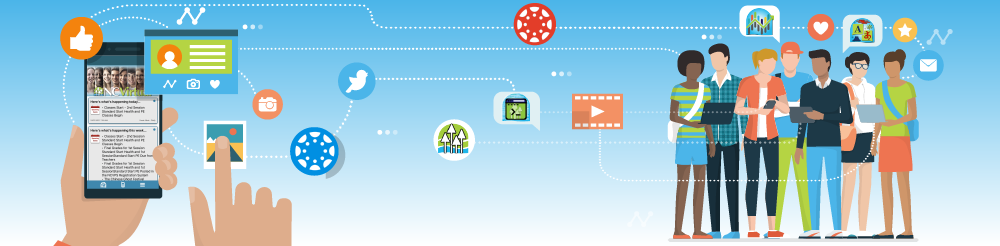
There’s an App for That!
…But figuring out which one to use can be confusing. Check out our guide below to find out which app is right for you!
There are several mobile apps and a web portal that help students, parents, advisors, facilitators, and teachers stay connected to NCVPS and the student’s online course.
Each app and the online portal have a different function:
Student Computer and Mobile Access
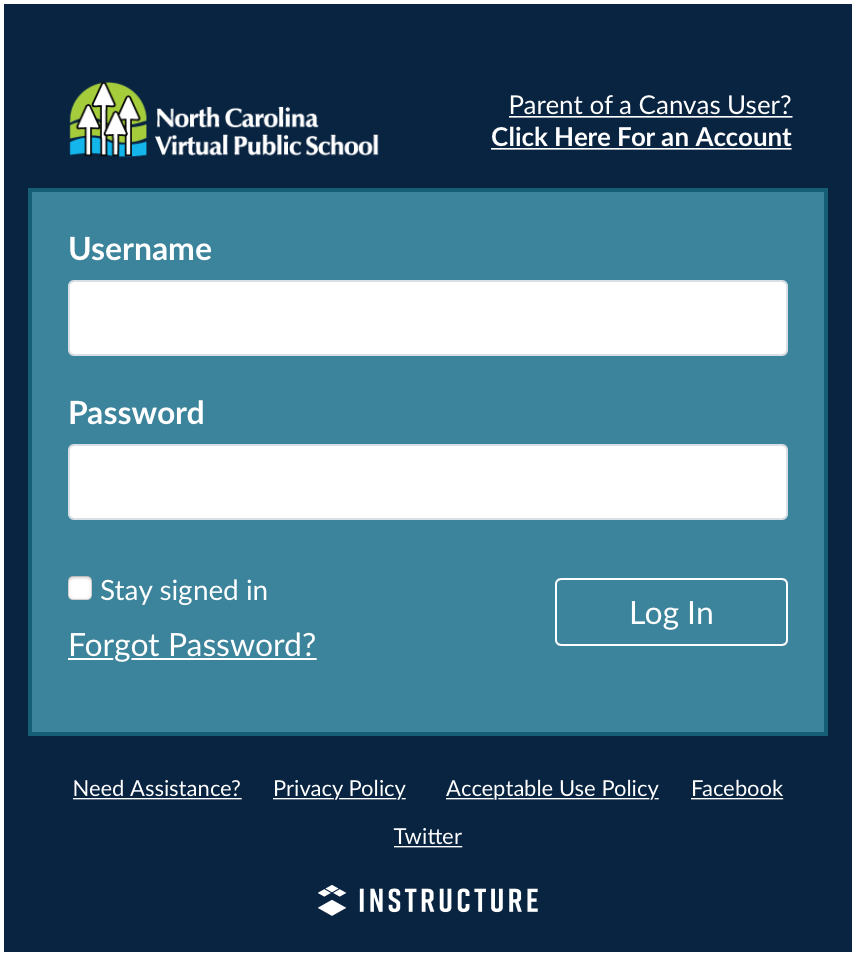
Student Computer Access
The best device for students to use while working on their NCVPS courses is on a computer. NCVPS courses are hosted in the Canvas platform, and a computer provides the best working environment. All of Canvas’s features and NCVPS course content are accessible on a computer. Students should log in to the NCVPS courses at the NCVPS Canvas login link. The local school or district may have their own courses in Canvas, and they would have a different login for their courses. Our login has “NCVPS” in the link: https://ncvps.instructure.com/login/canvas/. Be sure you’re logging in at the right place! If your login is not working, visit our Course Login and Troubleshooting page.

Student Mobile Access
The Canvas Student app lets students access their courses on the go. Students can view grades, contact their teachers, see what assignments are due, receive notifications, and, with limited ability, view course content and submit assignments. We highly recommend students log in to their courses on a computer to view coursework and complete assignments. Some coursework is not mobile ready.
Parent Computer and Mobile Access
Canvas Parent App and Web Portal
The Canvas Parent app and Canvas web portal lets parents, facilitators, advisors, and mentors have two ways to track student progress in Canvas. You can download the Canvas Parent app to your phone or tablet, or you can log in through Canvas’s web portal on your computer. The app and portal require students to generate a pairing code in Canvas to share with parents and advisors. The pairing connects student and observer accounts.
Connect with the NCVPS Office

NCVPS App
The NCVPS App keeps parents and educators connected to NCVPS’s office. Receive important program updates, parent and facilitator tips, and dates for registration deadlines, webinars, and other special events. The NCVPS app keeps users connected to program messages. It does not, however, connect users to student performance. To see what’s going on inside the classroom, download the Canvas Parent app. The NCVPS app is a great companion piece to have with the Canvas Parent app.



