| Key Dates 2025-2026 | ||||||
| Calendar | Start | Last Day to Drop | Last Day to Add | Transfer Enrollments Begin | End | Final Grades Posted |
| Summer | June 24 | June 30 | June 30 | No Summer Transfers | August 1 | August 11 |
| Early Start Fall Block | August 11 | August 22 | September 8 (Extended) |
September 9 | December 5 | December 11 |
| Early Start Yearlong 25-26 | August 11 | August 22 | September 8 (Extended) |
September 9 | May 5 | May 14 |
| Standard Start Fall Block | August 25 | September 8 | September 19 (Extended) |
September 20 | January 9 | January 15 |
| Standard Start Yearlong 25-26 | August 25 | September 8 | September 19 (Extended) |
September 20 | May 12 | May 21 |
| Early Start Spring | January 5 | January 16 | February 2 (Extended) |
February 3 | May 5 | May 14 |
| Standard Start Spring | January 20 | February 2 | February 13 (Extended) |
February 14 | May 12 | May 21 |
New to NCVPS
If you’re new to NCVPS, please visit our Getting Started for Schools page. It will explain our program and give you the necessary details to run a successful online program at your school.
Registration Details
Registration Details
Registration opened February 19, 2025. This includes registration for Summer ’25, Fall ’25, Spring ’26, and yearlong classes.
Enroll students through the NCVPS registration system. If you need access, contact our Virtual Support Center.
If you are a new e-learning advisor and NCVPS point-of-contact for your school, please update your contact information in our registration system. Click on the “My Info” tab when you log in to update your information. Please remember that there is only one login per school. If your school already has access, you will need to share the login username and password.
If you are new to the NCVPS registration system or need a refresher, watch our NCVPS Registration Video to help guide you through our enrollment process. You can also print our Quick Registration Guide.
Note: Do you need a yearlong or Early Start section that we don’t currently offer? Submit a request through our Virtual Support Center. We’ll see if we can make that happen.
Registration Tips
Here are a few tips as you register:
- Make sure you’re enrolling in the correct semester. We have summer, fall, spring, yearlong, early standard, and standard start options.
- Be sure to add the IEP modifications as you enroll students with IEPs.
- Use the search feature in our registration system to find the courses you are looking for. We have a new filtering feature in our registration system. This feature makes it easier to find the NCVPS courses that you need.
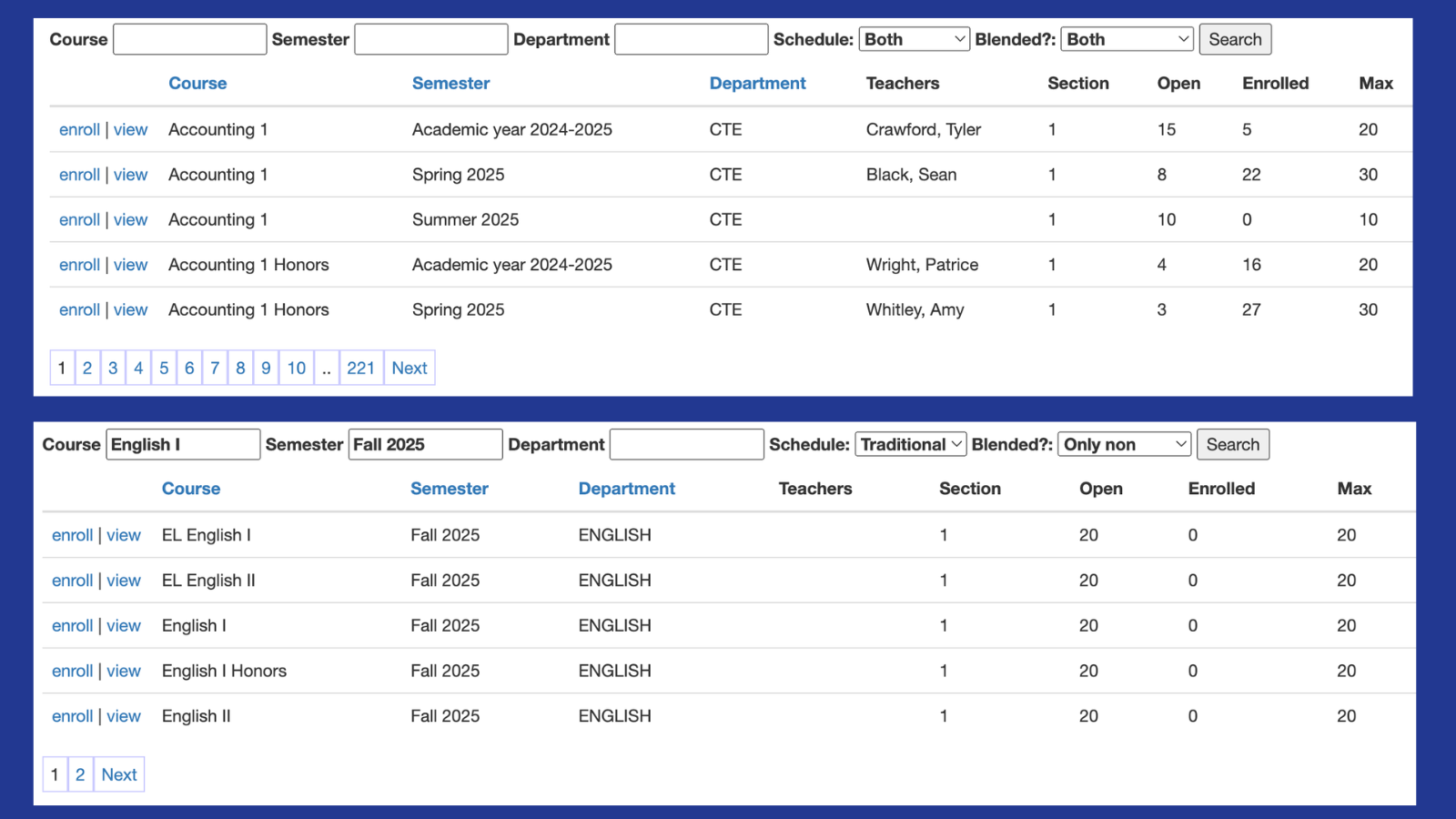
- Download an enrollment report when you’re done registering for the day. Check to see if they’re enrolled or waitlisted.
- Understand our waitlist. Our instructional directors use the waitlist to determine if they need to open a new section of the course or increase the capacity of an already opened section.
- We will likely have a few courses end up on our course capacity list. Popular demand and teacher limitations drive this list. Students waitlisted for those courses may have a difficult time getting a seat in the course.
- Download an enrollment report each day that you register to keep up to date on enrollment status.
- Students will be able to access their courses on the first day of NCVPS classes. Check our calendar for Early and Standard Start Dates. They have easy access through NCEdCloud with their Rapid Identify accounts. If you are at a school where students do not use NCEdCloud, you can access their usernames and passwords in an enrollment report. NCVPS does not send usernames and passwords to students. If your students are logging in directly to Canvas, be sure they are using the NCVPS Canvas link.
Home and Private School Parents
If you are a home school or private school, visit our Home & Private Schools page.
Waitlist and Course Capacity List
NCVPS is not a software program. Our online courses are teacher-led, and we are mindful of their class sizes. If your student is waitlisted for a course, that waitlist is usually temporary. Our instructional directors use the waitlist to determine if they should open a new section or increase the size of a current section. However, each semester, we have a few courses that reach their maximum enrollment capacity. To see courses that have capacity issues, visit our Course Capacity List.
Early Start vs. Standard Start: Choose Your End Date for Final Grades
NCVPS has two dates for reporting Fall 2025 final grades:
Early Start classes: December 11, 2025
Standard Start classes: January 15, 2026
For Spring 2026, we also have two dates for reporting final grades:
Early Start Classes: May 14, 2026
Standard Start Classes: May 21, 2026
Each semester, we offer two calendars: Early Start and Standard Start. Consider two points when choosing a calendar in which to enroll students.
First: When do you have access to your students? You need to give them usernames and passwords and ensure they can access their NCVPS courses.
Second: When do you need final grades?
Determine when you need final grades and register students for that calendar (Early Start or Standard Start). In the past, we’ve had several schools request early final grades late in the semester. We have moved away from that practice. Our concerns are always for student success and academic integrity. We prefer that students are not rushed through a course. They need time to complete all the modules and objectives in their courses. Please guard that teaching and learning time for your online students. Work with your data managers and curriculum directors to help ensure this best practice.
The last day to register for Early Start classes has been extended to the last day to register for Standard Start classes. The last day to drop is still on the tenth day (you can withdraw throughout the semester).
If you do not see a course offered in Early Start that you need, open a ticket with our Virtual Support Center and request a section.
Enrolling in OCS and Intervention Co-teaching Courses
See our new OCS Program page before enrolling in NCVPS courses.
We have a new Intervention Co-Teaching Program page that gives details on the program and enrollment process.
Watch our Enrolling into NCVPS Co-teaching Classes video for a complete guide to enroll in co-teaching classes.
Parental Permission Forms
We have several courses that require parental permission forms: Health and Physical Education, American Sign Language, and Foods and Nutrition.
Access our parental permission forms on our forms page.
Adding IEP and 504 Accommodations
Add a student’s IEP and 504 accommodations in our registration system. This is the new method that you will share those modifications with NCVPS teachers.
Drops and Withdrawals
Be aware of our last day to drop students each semester:
Summer: June 30
Fall Early Start: August 22
Fall Standard Start: September 8
Spring Early Start: January 16
Spring Standard Start: February 2
You can withdraw students throughout the semester. However, after the drop date, the enrollment will count in your allotment totals. See our Drops and Withdrawals Guide for details.
Calendars
View our full 2025-2026 Calendar.
Catalog Updates
Our 2025-2026 Course Catalog is posted online. We have a few courses that are undergoing revisions, and they will not be offered next year.
SAR Data
Schools will access NCVPS SAR data from either an enrollment report or grade report. See our PowerSchool and NCVPS Registration guide for details. Please do not request data directly from teachers. Thank you!
Custody Change
If a student has a change in custody, let us know! Our teachers need to be aware, and we will update the registration to reflect the new custody. Open a ticket with our Virtual Support Center to get started. In the ticket, include the following:
- Student’s name
- Student’s PowerSchool ID#
- School Name
- NCVPS teacher names (if you know them)
- Provide the contact details of the custody change. Please be explicit in who our teachers should and should not contact.
Grade Reporting
NCVPS posts progress grades every two weeks (every week in summer) in our registration system. Final grades are posted in the system at the end of term. See our Snapshot of NCVPS Grading Guidelines for a quick overview of NCVPS’s grading and testing policies and procedures. Please note that NCVPS teachers must adhere to the NCVPS grading guidelines, practices, and procedures which can be found in our Grading and Testing Quick Reference Guide. NCVPS teachers cannot adjust their NCVPS grading guidelines, practices, and procedures based on a local school’s or district’s policy.
Visit our Progress Report Action Steps for action steps you can take with each progress report to support your students.
Class Details
Student Course Access
NCVPS supports two options for course login.
NCEdCloud
NCVPS is integrated with the NCEdCloud IAM Service. Our courses are now available to all secondary students (grades 6-12) in NCEdCloud.
The icon presented to students in NCEdCloud is pictured here:

To avoid confusion with local Canvas instances, the NCVPS logo will be used with the title “NCVPS – Canvas.” Students not enrolled in an NCVPS course will be able to see the icon; however, they will receive an error message if they click the icon.
We know managing fewer passwords makes it much easier for both schools and students.
Direct Canvas Login with Username and Password
NCVPS students still have the option to log in at our NCVPS Canvas link with their usernames and passwords if schools or students prefer that method.
Note that schools must issue NCVPS usernames and passwords to students. NCVPS does not send login details to students. Schools can retrieve usernames and passwords in an enrollment report posted in our registration system.
Students will have access to their courses at 7 a.m. on the first day of classes. Before classes begin, students can go through our NCVPS Demo Course for an orientation. We also have Pre-Instruction Resources for each class. These resources help students get a better understanding of courses before classes begin.
Getting Started
Direct students to our Getting Started as an NCVPS Student page before classes begin. This page will help students get oriented and answer all their questions on how our courses work.
Student Life
NCVPS has numerous ways for students to get involved online and stay engaged. Visit our Student Life page to see all the clubs, online meetings, and support features available to them.
Support Features
Quick Tips on Getting Your Students Started
- Students can log into NCVPS courses through NCEdCloud. If your students do not use NCEdCloud, you will need to send your students their usernames and passwords. NCVPS does not send that to students. You can find student usernames and passwords on an enrollment report.
- We have login troubleshooting steps on the course login page.
- If students are registered on or after the first day of class, it takes about 24 hours to get access.
- Send your students to our Getting Started for Students page and ensure they have our recommended printable guides.
No-Show Reports
Each semester, we post a Day-5 No-Show Report (Day-3 for summer) in our registration system. (See our Guide for Accessing Grade Reports.) This report is an early warning notification that identifies students who have not logged into their courses during the first week of classes. We realize some students are registered the same day we generate the report, and they’ve not had a chance to log in yet. That’s not an issue. Other reasons can be problematic, however. The school should take action if students fail to log in for any of the following reasons:
- Do not know their username/password
- Unsure how to log in
- Unaware they are registered
- Do not intend to take the course
- Registered by mistake
Please make contact with students (and their parents) who have not logged in. Determine the next steps for them. Sometimes, students need help getting started, and then they are good from there. If you confirm that the student is not going to take the course, please drop them from the course in the registration system. This will help other students move off the waitlist.
Weeks 1 and 2 – Access Check and Enrollment Options
Visit our Access Check and Enrollment Options page for essential details to ensure your students have a successful start.
Semester Success with NCVPS
See our Semester Success with NCVPS page for some sure steps to help you and your students in their NCVPS classes.
Printable Guides and Checklists
We have a number of printable guides for ELAs, students, and parents.
Be sure students and parents have the following printable guides:
- Getting Started Checklist for NCVPS Students
- NCVPS Student Start-Up Guide
- NCVPS Student Success Guide
- Student Help Guide
- Supporting Students – A Guide for Parents and Mentors
We have guides for schools, too:
- NCVPS Quick Registration Guide
- NCVPS Quick Registration Guide for OCS and Co-Taught Courses
- Guide for Accessing NCVPS Enrollment Reports
- Guide for Accessing Grade Reports and No-Show Reports
- Drops and Withdrawals Guide
Canvas Parent App
Parents, facilitators, and mentors and track their student’s progress with the Canvas Parent App. See the full details on our Canvas Parent App and Web Portal page.
NCVPS App
Download the NCVPS app to receive notifications on your smartphone. The NCVPS app is a great companion app for parents. The app is used for NCVirtual “front office” communications to parents. Search for “NCVPS” in the Apple and Android stores. See our NCVirtual App page for details.
ELA Orientation Course
Our E-learning Advisor Orientation course will help support you in the role of E-Learning Advisor to NCVPS students. Learn about the funding formula, the registration process, our grading policy, our valuable resources, and how to best support your online students.
Access the E-learning Advisor Orientation today!
Supporting Students Online – Parent Courses
As virtual learning has become a part of everyday learning for most families across North Carolina, many parents, guardians, and mentors continue to struggle with how to support their online learners in blended and online classes. To provide resources and strategies for how to support not only our NCVPS students, but all online learners in North Carolina, NCVPS has created two Supporting Online Students (SOS) video courses in Canvas. Both courses are free, open to the public, and do not require login credentials.
The first course, Supporting Online Students – All NC, is general in nature and is designed for parents, guardians, and mentors of any student who is participating in a blended or online course or is enrolled in a fully online program regardless of school or grade level.
The second course, Supporting Online Students – NCVPS, is specific to NCVPS and includes specific examples, demonstrations, and resources for NCVPS parents, guardians, and mentors.
Please share both links with your educational communities and parent networks.



